November 23 2015

Social Media always have new updates and improvements. It’s important to follow them and adjust our business page in a way that it will be well optimised with the main keywords of your business. This time we have a new update on Google Plus. Finally! We’ve been waiting for a very long time!
A beta version of Google+ was launched on Wednesday, 18 November 2015. The promise is to be “simpler, faster, better” and competitive with other social media platforms.
So let`s see what`s new:
February 22 2013

Before I tell you why and how to create your Google+ business page let me explain briefly what Google plus is.

Google+ is Google’s most recently developed social network site. Many consider it as an attempt of Google to compete with the domination of Facebook on the social media scene. It was launched in June 2011, at first on an invitation only basis, and in September 2011 it was made accessible to everyone. Just like the other social networks, it is free to use and everyone can create a personal profile, a business page or both. Since its launch, Google+ sparked much interest amongst Google users and by now it has around 343 million active users. Since it is a relatively young network site, its potentials remain to be seen as Google announced that many new features are yet to be developed.
If you are a business, probably you already have pages on the other social networks such as Facebook, Twitter etc. Creating a Google+ business page too will help you increase your online presence even more since potential clients can have additional site to access you from. Other important benefits from creating your business page on Google+ are the following:
First of all, it has new features unavailable on the other social network sites. One of these is the option named Circles. This means that you can target your updates or messages to specific people within your followers. For instance you can create separate circles for your employees, customers, VIP clients, partners, users by specific location etc.
Google’s+ option for video chats though the hangout option is also a new great feature which allows you to establish a more direct interaction with your clients.
And finally your business Google + page will make your business more visible on the Google search results. Now, the existence of Google+ account is considered as another ranking factor that the Google search engine uses. This in turn will lead to increased traffic to your website and increased click through rate (CTR). In other words, if you don’t have Google+ account, your Google search ranking may decrease.
In order to create a business page, first you need to have a personal profile on Google+ which is created from an accessible Gmail account. From the personal profile page, you click on more/pages on the left hand side and then click create page. After you click on create page, pick your business category:

Within these main categories, you can choose a subcategory which describes your business more specifically.

Afterwards, just follow the steps and add your business name, website, subcategory and content age level.

Next, you can enter your profile photo and additional contact information about your business. For businesses, it is advisable to put their logo as their profile picture in order for users to be able to recognise you.

Then connect your Google+ page with your website. One last thing is to make sure you use the Google+ 1 button in order to allow users to share and recommend your website to their followers.
After you are done with creating and editing your page and you are satisfied with the way it looks, you can share it in the updates feed and let the world know about it.
December 21 2012
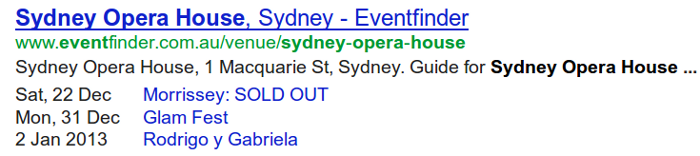
The reach snippets in search results are very important to Google. If your site contains an event listing and you have Google Webmaster Tool account you will have the opportunity to use the latest update from Google – Data Highlighter for event data. What is a Data Highlighter? If you visit Google Webmaster Tool Learning Centre you will read that Data Highlighter is a webmaster tool for teaching Google about the pattern of event-related data on your website. This means that you will use this tool in order to highlight parts of your website through Google Webmaster Tools simply with your mouse and without having to change any of the code on your website.Great tool, isn’t it?
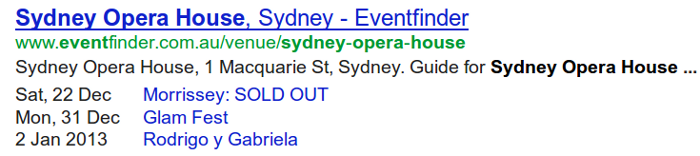
How it works?
In order to start using this tool, first you must log in into your Webmaster Tools account or sign in if you don’t have one. If your site is added and verified then select your site, click the “Optimization” link in the left sidebar and click “Data Highlighter”. The link will drive you on a page where you can learn more about this tool. After reading all the information you can click on Start Highlighting button and that you need to enter the URL of a typical event page on your site.
Data Highlighter for event data can extract data about your events, such as concerts, festivals, shows, sport events, business conferences etc. See below how Google search results display a rich snippet from a multiple events.

Before you start using this tool note that Data Highlighter can access only on the pages that have been crawled by Google recently. You cannot use this tool for pages that Google hasn’t crawled or can’t crawl particular page/s.