January 11 2013

One of the primary goals of using Twitter in every day’s communication is to network online for both personal or business use or just simply sharing your work/ hobby. One of the most prospective business usages of Twitter is to meet potential customers and leads the same way you would do if you were organizing a network event.

As I previously mentioned with the blog post about the latest Twitter marketing instructions, 42 % of Twitter users follow brands, this is a reason more if you don’t have a Twitter account yet, get one, create it and get visible. Become one of the many that are followed on this social media and use some of the tips below to strengthen your online presence and become successful. Target your business audience and everything will seam as easy as it is with twitter. Twitter users are hungry for new ideas, opportunities, information, services, products and new or traditional brands. In order to connect the right way so that you can become one of the recognizable brands online and on social media such as twitter you should follow some simple steps to a successful online business and focus target the exact subscribers that will help you reach the top.
Follow this six relevant and vital steps for your daily operations and best busness Twitter practice and represent the company you own on the best way you can and know.

#1- Put a face to the name!- In order to succeed in the business goals that you aim at, you must customize and make more your personal company business profile. Create an account and before you start following people or other businesses it is smart to brand the profile, the header image or to create a custom background design that will help you convey your brand and a positive first impression. Put your logo or photo next to the company name. Add a website if you have one, it is a great way to attract visitors to your site, and if you don’t have one add links to your Facebook, LinkedIn Company Page, or your Tumblr account and present and represent the company you own with the best way you can.
#2- Promote your brand on the right way and by that convince people to follow you– this is the best advice that I can give you at this moment. Which is the right way- well this is a matter of knowledge rather than taste. Use the whole knowledge and imagination that you can and have and be twitter active as much as you can. Use every way to promote yourself and your business- Just Be There! This way you can promote online your brand 24/7 and contribute to your online presence to your business in a way that will provide faster and better ROI.
#3- Start Tweeting unique and beneficial content- Tweet about non-business, post interesting tweets, advices, photos or comments on others tweets, share links of the things going on at your company or webinars that you are hosting or attending, make questions and get opinions from the people you follow or retweet others interesting stuff. When you talk about your company provide useful information, share the social side of the company not only the business, the products, or the services you provide, share photos from events or gatherings that your company has. The social media in general contributes to the value of human connections and as for that Twitter is an online social media that is worth bothering, hence by giving potential followers these information about you, you allow them to make the right decision about following you. It also lets them know that you are doing business on Twitter, you understand their needs, and provide the right information they need.
#4- Make sure you don’t miss anything important – organize your follow list.Make sure that you follow the right people- Is this possible? Hmm, as the number of users you follow grows, your Twitter social network grows and the noise gets louder, so hearing the messages that are intended for you is much more difficult. This is a reason that the Twitter follow list needs to contain users such as customers, providers, similar businesses and competitors and people in professional organizations and similar industries. Avoid bots because they are not human.
 #5 – Use the Tweetvite invitation service. Offer a Twitter-special. Organize an event by creating a custom made or designed invitations for the event with the Tweetvite that you will host and give discount or offer a twitter special deal. This Twitter widget can be used for your business purposes and can vary from discounts for Twitter followers on some of your products or services to a gathering, a tradeshow or social event that you will host. Click on the “publish your invitation” and do not forget – post your Tweetup invitation to any social network using the “Share” button, or use the RSVP widget and add the Tweetup to the sidebar of your blog. This is a great tool if you want to expand the Twitter conversation to your blog and share your Twitter conversation. Use the embedded tweets that will allow you to take a tweet or a conversation and post it to your website or in a blog post.
#5 – Use the Tweetvite invitation service. Offer a Twitter-special. Organize an event by creating a custom made or designed invitations for the event with the Tweetvite that you will host and give discount or offer a twitter special deal. This Twitter widget can be used for your business purposes and can vary from discounts for Twitter followers on some of your products or services to a gathering, a tradeshow or social event that you will host. Click on the “publish your invitation” and do not forget – post your Tweetup invitation to any social network using the “Share” button, or use the RSVP widget and add the Tweetup to the sidebar of your blog. This is a great tool if you want to expand the Twitter conversation to your blog and share your Twitter conversation. Use the embedded tweets that will allow you to take a tweet or a conversation and post it to your website or in a blog post.
#6- Update your consumers about products or services. Keep them engaged by informing them about news and any updates about your brand or share comments and thoughts while live events are on, online gatherings or webinars that you attend or host. Interact directly with private massages not viewable in the Public Twitter stream but never associate this type of communication with your subscribers with the Customer service or the direct mail service.
Use some of these tips and tricks – you will make NO mistake. You can accomplish your goals very fast, connect to the proper followers that will tweet about your brand and product and in no time your products and services will become a necessary must. Get social and use twitter for your business purposes.
Do not forget Follow Webski, network with us and be the first to know the news!
December 14 2012

Twitter – An online social networking service and micro-blogging service that enables its users to send and read text-based messages known as “tweets”, is the short explanation given by Wikipedia. It is much more than that. Since the first launch Twitter has become one of the most visited websites on the net. It represents a place where you can support and strengthen your online presence only by becoming a part of a powerful tool for social media marketing strategy.

If used properly, this social media can help you develop and promote your brand and products, it can be a place where you can monitor what common people or customers have to say about your business, promote with leadership and industry expertise, develop direct relationships with other similar brands, products or partners, create a buzz about upcoming promotions, discount or event, interact with your fan base, bloggers and journalists for PR. By my opinion this is sufficient as for an introduction to the benefits and the power of this social media tool. On the other hand and in short terms Twitter is a communication tool that helps in the interaction with people around the world in these ways:
– Sending a short msg to a bigger mass of people – other users of this media
– Sending a short msg to a specific auditorium – groups of users of this media
– Sending a short msg to a certain person privately – a user of this media.
Tweets are publicly visible by default, but as shown above the tweet – senders can restrict the message delivery just to their followers – users or groups. Users can tweet via the Twitter social media website, some external applications for smartphones or by SMS available in certain countries.
If you are new to this media you will definitely need a vocabulary to explain some of the phrases commonly used by users and this community. You will need a guide that will help you keep up with the online brands, the products and the businesses that use such social groups for marketing purposes. Therefore here are some that will surely help you become a part of the three most powerful social media tools – Turn into interactive user of Twitter, learn it and finally use it for some online presence and branding.
Tweets – short text-based messages of up to 140 characters known as “tweets” – the character limitation is due to the mobile phones big usage of this social media in order to make it compatible with them and because of the fact that you are allowed to write and receive concise information from the community users.
Handle – the Twitter handle is the username that you have selected to use, read and write tweets with. It is the name that everybody recognizes you by in the community and the name you have selected to be your representative in the community.
Following – to follow some person, brand or user in this community it means that you are subscribed to its updates, tweets and posts. Just click on the follow button and you are already following that user by getting its updates on your twitter home page.
Home page – it is the place where you can read all of your followers and following user’s updates so that you will know what are they buzzing about, what are they doing and where they were by seeing photos from places around the world and the place where you can manage your twitter profile.
Follower – it is the user who is subscribed to your updates. You can view your total number of followers on your Twitter profile page.
Status updates – this is a “tweet” that you posted on your profile page. It can’t be longer that 140 characters. And also can be posted under the white box “What is happening?”
@Reply – An @ sign in front of a Twitter handle is a message sent from one user to another by putting @username- anywhere within the line of a tweet and can be publicly seen by other users. These replies don’t appear in a user’s stream.
Retweet – is re-posting someone else’s Tweet, which usually appears on the home timeline and can be done only by user which you follow or you are followed by. The retweets look like normal tweets but with author’s name of the user who retweeted the tweet and with the acronyms RT at the end to indicate that its re-posted content- tweet.
Stream – A Twitter stream is the list of a person‘s real-time updates. Every time you post an update, it goes into your Twitter stream – it usually can be found on your home page.
Hashtag – is a tagging method used to associate and combine the chats about an event or theme. Hashtags can easily be created by combining a # with a word or phrase (#WORD) and used as a tag within the tweets.
Tweet-up – an event specifically organized for Twitter users to meet up and network.

As a social network, Twitter revolves around the principle of followers. It is a social network used by millions of people, and thousands more are signing up every day to send short messages to groups of friends, friends or subscribers. At the beginning the things weren’t like this.
For the first time launched in July 2006, with 400.000 tweets posted per quarter in 2007, the rapid progress of the media was getting higher day by day and year-by-year so it grew to 100 million tweets posted per quarter in 2008. Nowadays and lately known data as from March 2012, Twitter celebrated its sixth birthday stating that it has 140 million users and 340 million tweets per day. The highest tweet record was accomplished during the 2011 Women’s World Cup Final between Japan and the US, when 7,196 tweets per second were published.
After these facts and many others that will follow, imagine the power of this media and the contribution to your brand if used properly. Using the worldwide trending topics shown on the right –side of your Twitter homepage, such as topics are words, phrases, or hashtags organized by location and in real time, or the pay-per-click of Twitter – the paid promoted tweets. The good thing about this connection -building and connecting-maintenance tool is that it can be used on a personal or a company level as per the most obvious business uses – meeting potential customers and marketing on the same way you would advertise your brand at networking events or exhibitions. Having a company account it means that you can:

Remember, before even starting a profile whether if it is personal or company profile do the research needed for engaging customers, know how they use this community, find out if there are any conversations trending about your brand, product or service and read what are they saying about you.
Next, determine the organizational goals. It’s extremely important to think about what you are trying to accomplish when using Twitter before allocating your time and resources to it. You’re likely to get the best income that way.
Follow Webski on twitter, network with us and be the first to know the news!
November 21 2012
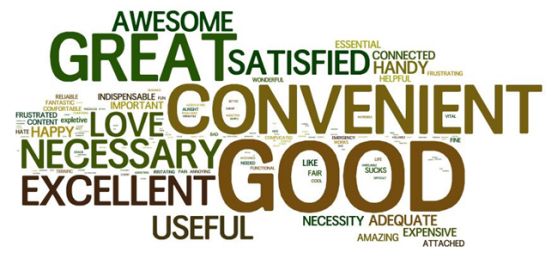
Gone are the days when three main places existed for advertising: radio, television and printed material. Each of these ways of advertising offered an effective way of advertising and way to reach the potential customer but didn’t offer any details about the real ROI. This era ended long ago, with the entrance on the big screen of the internet and the PC or the desktop devices the success is based only on detailed data, metrics and monitoring & reporting. The organic & paid search became the main string and connection between the advertiser and the web-user, measuring the clicks, CTR, conversions and ROI. Then it followed the post-PC era – the mobile (iPhones, iPads and Android devices) delivering the user more quick access to the web any time and any place.
The marketing nowadays is getting a new path, its going mobile– Are you prepared to attract visitors, to increase the income and to brand your business?

For one thing we need to be certain: the Ad agencies and marketers that seize the post-PC era are more likely to boost results. As smartphone apps, digital wallets, transactional marketing, social media, and mobile form factors move into the mainstream, there’s a need for new way of thinking and entirely new marketing methods and approaches that will deliver faster results.
The following stats might leave you without comment:
– In 2011, more people bought a smartphone rather than a desktop device, laptop tablet or so.
– One in seven searches is done on a mobile device.
– 59% of people age 18 – 34 access social networking sites through their mobile phones.
1.08 billion Mobile phones are smartphones (these include iPhones and Blackberry devices, as well as phones using the Android, Windows or similar operating systems). A smartphone does much more than the traditional phones do. A smartphone is a small sized personal computer in your hands and allows you to connect to internet with high speed through Wi-Fi and standard internet connection.
One of the real up-and-comers in this new era of mobile advertising is the mobile marketing. If your goals are to become one of the leading marketers in mobile marketing field you should know about mobile marketing solutions, mobile marketing trends, mobile marketing approach & strategy.
The crucial leading step is to set specific goals for your mobile strategy.
As part of this goal-setting, outline the specific key performance indicators that you consider benchmarks for to reach success with your mobile Ad campaign.
The secret to success in mobile technology is to know your consumers, their use patterns and the devices they are accessing. Filter your strategic and messaging goals thought filters and you can offer an experience that achieves the advertising needs. For many companies, the mobile web could help successfully transition from being software developers to being marketers once again.
A fact that can contribute into setting the goals and the directions of the marketing is the fact that already, about 60 percent of Facebook and Twitter posts originate from mobile devices. This means that the websites that use social media on every day’s basis have bigger potential to increase traffic or attract visitors to the site and by that have bigger possibility for faster ROI.
 – Monitoring and engagement
– Monitoring and engagement
Social media monitoring is a powerful tool which helps you to track and get engaged in important and relevant discussions and turn possible social media users into ROI. Social media nowadays makes the best contribute to the advertising and sharing, as for the connecting with the right community in order to get involved to relevant communication and to lead the potential customers to a landing page via the social media channels. When asked what device they normally use to access the internet, 25% of smartphone owners say that they mostly go online and on social media using their smartphone, rather than with a laptop or other devices.
– Sharing on social media- increasing the presence & integration
Sharing on social media – F/B, Google +, Twitter & so in order to improve your reach to the auditorium with your blog, mail, website content, branding & advertising or paid search
– Blog- post publications
Connect your blog posts & automatically publish content from your blog to the social media .social media has tremendous effect on people, using this tool you are on the right way of increasing the conversion, visits , branding & advertising through shares, plus one’s and clicks. This is supported by the fact that 78% of the web searchers use two or more channels to research possible purchase online.
– Detailed analysis
Detailed analysis are needed when you want to attract traffic, track the conversion rate or just to increase your CTA, details about visits or clicks on your ads, landing page or links submitted on the social media are needed in order to complete better monitoring and increase the quality of engagement later on.
On the next image is shown the research done by the Pew Research center and out-and-out research and a part of a tracking survey “Smartphone ownership and internet use” conducted on 2277 adult internet users ages 18 and older. As shown below 87 % of the smartphone owner’s use the net and 68 percent of them connect on daily basis, 35 percent of them are adults. With over six billion mobile subscriptions globally the mobile traffic surely and with great speed is taking the place number one in the general online presence and traffic

Source: the Pew Research Center’s Internet
The survey results are interesting for many reasons. Usually we imagine that the smartphones market as if it were solely a tech geek or early adopter phenomenon that is spilling over now to middle class mainstream users. But for many users, who sometimes don’t have the income for pricier smartphones, they’re still turning to the devices because it’s their primary link to the Internet.
Another interesting fact is that so many users are connecting to the internet thought their smartphones the big website who want their presence to be on the top rankings, should consider upping their mobile game or mobile applications. Many of the big sites on the net are still desktop-users oriented and generally assume that users have larger screen and technology like Flash to navigate the content presented.
Due to the fact that one in seven searches is done on a mobile device I believe that many of the sites have being missing clicks, visitors and traffic, and this is including the websites that aren’t optimized for mobile. The constantly lose customers and potential transactions because they still do not consider the mobile users which have more limited screen.
November 7 2012
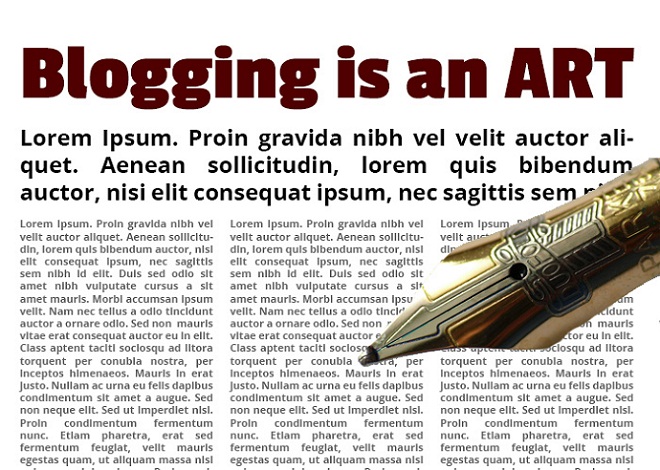
Many times you have heard about this but not sure how to get one of your own or do not know where to publish your story?
A Blog is your way to be heard or read among the online world or more simply, websites that uphold an ongoing and fresh content. A blog can feature entries or “posts” typically displayed in a chronological order. At the beginning, and that is 10 or more years ago blogs were usually the work of an individual only, but later as the blogging community expanded and developed, multi-author-blogs have developed, with posts by various authors which are professionally edited. Nowadays blog writers create and share their content on blogging communities which offer many author and subject options, in the web-based interface, built into the blogging system architecture.

Having a blog is just another way of keeping track of articles on a site. Many blogs feature an archive, based on the date submitted (such as daily, monthly etc) and this usually is shown on the front page of the blog. Another feature that the blog’s archive can be based on is the categories – all the articles or content specified in a precise category. They can be sorted by author or can be posted alphabetically. The performance of these types of abilities has the power to organize and present content in a composed fashion and is a reason more that makes the blogging a popular individual publishing instrument which used properly can help the publisher significantly. Most of the big blogging communities are blogs which are interactive; allowing the visitors that have read the post to leave comments and even message each other on the blogs. Another common future for many of the blogs is the list of links “blogroll” to other related sites, which gives a quick access to the user of other similar sites and content such as on the blog. These types of interactivities are what separate this kind of websites from the other static ones. This is the fact that contributes to the point that the blogging can be seen as a form of social networking as bloggers do not only create new and fresh posts on their blogs, but likewise build relations within or outside the blogging community.

Before you start blogging and contribute into the big social community of bloggers, you need to think how professional you want to get when publishing, how often you will contribute the online crowd with blog posts and why do you need a blog post in the first place. Have a look at some or the most popular blogging communities such as WordPress.org, WordPress.com, Blogger, LiveJournal and decide what’s your type of blogging community and needs for social networking.
The most commercial platform of all, the largest self-hosted blogging tool, and an open-source project used on millions of sites and seen by tens of millions of people every day is the WordPress.org. The platform you should NOT avoid if you need a professional blog or if you like being special in everything you do and write! Hence if you have a webhost and a little time you can download the WordPress script, you can customize it and start using it not only as a blogging system but as a full Content Management System – CMS involving all of the plugins, unlimited themes and widgets.
It will sound like a promotion piece but WordPress is limited only by your imagination and it’s FREE!

Many are the features offered by this open source platform but one of the must make attention is that – You are free to do whatever you like with the WordPress code, modify it in any way or use it for commercial projects without any licensing fees, extend it or make any changes that you need . That is the beauty of the free WordPress software, not only by price but also free by having complete control over it. Next in the big line are: the full standard compliance, the whole WordPress.org code is compliant with the standards of W3C, the links that allow you to create, maintain and update any number of blogrolls, it comes with a full theme system with just a single click and offers the possibility to have multiple themes with totally different looks or the opportunity to have e different design every day, the Trackback and the Pingback cross-blog tools, it gives an opportunity to visitors to comment on the blog posts, full user registration, spam protection, password protected posts or the possibility to have private posts which are viewable only by their authors, easy installation, navigation and upgrades , easy importing, intelligent text formatting, bookmarklets, blog by email, excerpts, multiple categories to articles, multiple authors privileges with regard to publishing, editing, options, and other users.
Try to become one and you will wonder why all web software isn’t so easy.
This is a platform with unlimited potentials offered to the online crowd, for the reason that there is a service called WordPress.com which lets you get started with a new and free WordPress-based blog in seconds, but varies in several ways and is less flexible. It is a free blog hosting for registered users and all of the basic and original features are free to use.

In order to become a blogger on the WordPress.com the first thing you have to do is to create an account where you can share your content with Google, the search engines, the big blogging community of WordPress or just with friends or family. Blogging is a piece of a pie!
Just click on the big button “create your account” , have a google email account ready to use , enter your data, upload your photo, verify the account and on the next step comes the result, you have a blogger account to WordPress.com platform and you can start typing your posts. Hit the publish button and there it is, you have complete blog post to read – it’s that simple!
Remember the secrets of qualified content: keep it well written, keep it dynamic and fresh, blog for fun, stick to few categories only, tell your friends and they’ll probably tell their friends. Share it on Google +, Facebook, Twitter, post comments on other people blogs, and stay connected to your auditorium! Before you are aware of it, you will start growing a readership, exchanging ideas and build social relations with your readers and other bloggers.
October 25 2012
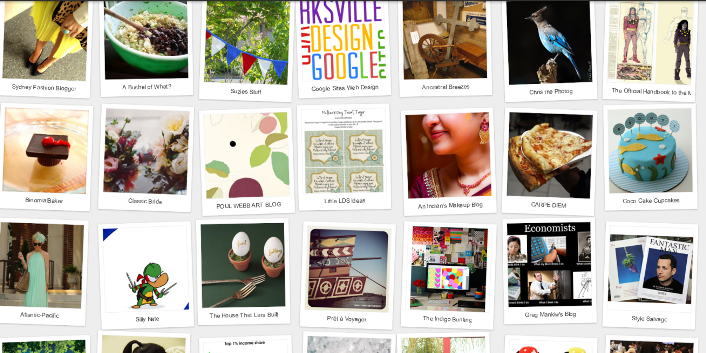

People create blogs to share their thoughts with the world or the similar communities that they belong to or are interested in. A person writing a blog is called a “blogger”. A blogger writes about various themes and topics: from the typical day-to-day situations, fashion, news or about the growth of the technical and scientific updates. The visitors of the blog usually after reading the content leave their comments and thus make the blog more interesting and valuable. In the beginning they did not have a defined name, but their purpose was more or less the same as that of contemporary blogs. For these reasons the most effective way to share your ideas and to advertise your web page is to create your own weblog or just blog.
Luckily, starting a blog is an easy task hence you do not need to know anything about web development or similar to start blogging. It is easy as pie – create and manage your blog using some of the free blog site tools that are available nowadays. Where to search for?
Well of course Google.com is the right place for the best and fast search queries, and by that I mean that you can always use a ready-made blog tool such as Google’s free blog community – Blogger.com
How to set up a blog using Blogger.com?
Google owns blogger so if you have a gmail account you can use that account as login information and sign into blogger instantly. If you don’t have a gmail account then click on the “create a blog” button and google account will be created for you. You can use the email address you have as long as it already exists and fill in the form that will open. Enter a password and remember it so it is unique and a strong one, then your display name is going to be the name that will show up at the end of every post that you will post in your blog, fill in the captions, accept the terms of service and click on the continue button.
This way a google account will be created and you’ll be able to log into blogger.
Once you login you can begin immediately creating your blog. The first thing you need to do is title it and the best for your title is to use the primary keyword as your blog title , because Blogger is Google’s possession and it gets crawled by search engines more frequently.
Therefore you want to use your keywords, after the blog address click on the check availability to check if this one is going to be available or not. The next step is to choose a template, from the new Design Templates known as Dynamic views, and you can see how the template looks before you can decide on one.

Create unique content blogs and offer to the readers quality blogs that they will appreciate. You will benefit from it be sure!
Be very creative and write blogs that will bring traffic to your site and help the readers stay on the page longer, by this you can increase traffic and get recognized as a good blogger and grow your PR.
The Blogger.com has many built-in functionalities such as: it allows you to publish & edit 100 blogs per account in HTML editor, an archive of the blog posts, add video to your post, upload an image next to your post, it provides bloggers free hosting, you can create links within your content, hyperlink to other websites, include primary & secondary keywords, read comments from visitors, share the blog post to social media, offer entertainment for the visitors such as subscription forms or adding various gadgets and games on the blog sidebar, it can offer a customization of your theme by changing the colours of the template, monetize the blog or put AdSense displays next to the blog on the sidebar and many more.
Best, by my opinion is the Google share button, where you can share your blog posts with one click, continue sharing by helping your readers easily re-share your content, make your posts more discoverable with hashtags and mentions, discuss over the blog posts with your readers in a Hangout, See who +1’d your post or watch how your posts get shared with Google+ Ripples.
Another commercial platform with even better features than Blogger, is the WordPress.org, the largest self-hosted blogging tool, and an open-source project used on millions of sites and seen by tens of millions of people every day.
The platform you should NOT avoid if you need a professional blog or if you like being special in everything you do and write!

Hence if you have a webhost and a little time you can download the WordPress script, you can customize it and start using it not only as a blogging system but as a full Content Management System – CMS involving all of the plugins, unlimited themes and widgets.
It will sound like a promotion piece but WordPress is limited only by your imagination and it’s FREE!
Many are the features offered by this open source platform but one of the must make attention is that – You are free to do whatever you like with the WordPress code, modify it in any way or use it for commercial projects without any licensing fees, extend it or make any changes that you need . That is the beauty of the free WordPress software, not only by price but also free by having complete control over it. Next in the big line are: the full standard compliance, the whole WordPress code is compliant with the standards of W3C, the links that allow you to create, maintain and update any number of blogrolls, it comes with a full theme system with just a single click and offers the possibility to have multiple themes with totally different looks or the opportunity to have e different design every day, the Trackback and the Pingback cross-blog tools, it gives an opportunity to visitors to comment on the blog posts, full user registration, spam protection, password protected posts or the possibility to have private posts which are viewable only by their authors, easy installation, navigation and upgrades , easy importing, intelligent text formatting, bookmarklets, blog by email, excerpts, multiple categories to articles, multiple authors privileges with regard to publishing, editing, options, and other users. There you have the choice to choose between WordPress.org blogs and their service wordpress.com another one offered by the same team of experts, but more simple and with less features. If you want to keep it simple and only for a circle of certain audit and you are a begginer this service will do for you!
Read more about this on my new blog post “Continue with blogging and sharing great content for your auditorium!”
To carry on with the basics of the best way to become a blogger except the basics like: creating a valuable content for your blog, making the content on the blog SEO friendly, letting the audience to see the real of you, treat your visitors like human – write for the human and not for search engines, you need to pay attention to some other details that will much help you and your recognition by the audience in the future.
Bringing traffic and making the readers stay on -page is an art that combines more progressive practices. As you refine these techniques you will slowly grow your blog and down the long run dominate in your subject.

Participate in the communities where your audience gathers! – It is very easy to figure out where your audience can be found on the web. In fact, you probably already know some blogs, forums, websites and other communities where discussions and content are being posted. You can always do some easy expansion using a web-based tool like the Ad Planner.
Advertise yourself – I believe in outpost in Twitter, LinkedIn, Facebook, Google+ that are serving as a first point of contact for spreading the information. The primary goal is to get folks to come to your blog or your main website and never forget Make-It-Fun! Entertain engage and lastly sell! Some other niche communities can do the same thing: StumbleUpon, deviantART, Pinterest, Tumblr, delicious, HR.com.
While we are on this subject on advertising your content a new future developed by Google is the authorship markup and web search – a way to connect authors with their content on the web, read about this more on the official Google Search blog.
Add Graphics, Images, Photos and Artworks – If you have the designer in yourself, who can make graphics, take photos, illustrate or just create funny sketches in MS Paint, you should leverage that talent on your blog. By uploading and hosting images (or using the service of Flickr to embed your images with licensing requirements), in this way you will create another traffic source for your blog via Image Search. This will help and improve the user’s engagement and enjoyment experience on you blog and can help the growth of new readers in the future.
Join Question-and-Answer Sites – People usually come to the web searching for something or for some answers. That is a reason more why sites that future Q & A has become very popular. Sites like Answers.com or Quora. com offer big opportunity to join discussions that are important and don’t have many answers or the opposite are on their home page, are of big importance, attract many visitors and by that offering your answer that will provide a significant solution to the problem, providing relevant links and information, you will get the attention of few which are in this discussion. Or you can always go after questions that belong to your industry and become the best person that will provide the answers in order to grow your publicity.

Frequently Reference Your Posts and Those of Others – Reference the content of others. Guest blogging is a great way to spread your brand to people, who have never seen your work before, and it can be useful in earning links and references back to your site, which can attract traffic. Regularly seek out and invite other people to come write posts on your blog, it is an easy way for you to get audience when you create value for the readers by finding new content and perspectives. You will also be getting new readers because the guest blogger will probably tell his audience to come and read their work on you blog.