January 26 2013
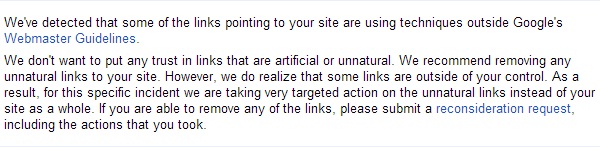
In the past 2012 anyone that has been doing SEO probably was reading and hearing a lot about the latest ranking drops on the SEPR’s of many websites on the net. General reasons for these changes can be found in the latest Penguin updates and Google’s algorithmic changes. Webmasters got worried because their sites were manually or Penguin penalized for not respecting the Google’s guidelines or for not using their back-link techniques on the proper way. As the quality links are the basics of Page Ranking and one of the most well-known signals that Google uses to order Search results and determine relevancy, you will agree that high-quality links to a site is the part which mostly contributes to the page rank of the site. Therefore by implementing the Penguin and by manual penalizing websites (using unnatural link building techniques) Google wanted to punish webmasters and their websites by dropping the Page Ranking in the Google or other Search Engines. How to diagnose if a site- ranking drops is due to the Penguin hit or the “artificial” paid, spammy linking?
Well, this is easy to answer: If your site’s rankings dropped drastically after April 24th 2012 (the date of when Penguin 1.0 was launched) then you are a victim of the newest algorithmic Penguin updates and the strategy of Google’s targeting the aggressive link-building tactics and the unnatural anchor text on the web. On the other hand if you received bad links warning message in Google Webmasters Tools account this was a direct signal from Google that they have problem with your link profile and have penalized your site manually. With such warnings from Google you can be 100 % sure that you have received a link-based penalty and here is how the message looks like.
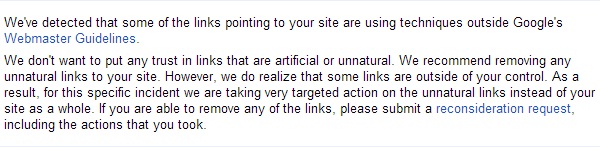
The Google message and the Penguin Update that made many webmasters and site-owners take actions on removing any “bad” or “unnatural” links was pretty clear that any site using spam backlink techniques will be penalized and their impact will be big – losing the majority of the site’s traffic. As we all know Google works very hard to make sure that actions on third-party sites do not negatively impact a website, and because the incoming links can affect the Google’s opinion of a site or a page they had to take control over the situation and penalize sites that use paid links or other link methods that violate theirs quality guidelines.
Unfortunately if you have received this type of message you know what I am talking about. You are already familiar with the new Disavow tool on the Webmasters (announced in mid-October by Matt Cutts ), therefore Grab your site and do some bad-link research. Do not just sit; you will need months of time to full recover from this type of penalty whether it is from the manual web spam team or the Penguin.
The more you look for unnatural links the better it will be to effectively target the sites treatment without damaging the site in this process. By damaging I mean that you surely do not want to remove the “good” links from your site that bring the most ranking and attract the majority of traffic. So, you need to distinguish and target links with suspicious anchor text placed on irrelevant low quality link-directories, low quality articles syndicated all over the web, blogspam, postspam, forums spam-comments or similar.
In situations, if you haven’t used any techniques of spam linking to insignificant link directories or blog posts, or you haven’t hired some SEO to build bad links to your site, then you can be certain that your site is a target of link attack, (someone else is doing it on purpose). In such cases the disavow tool is your ally. Firstly, locate the bad links use the Webmaster Tools select the site you want, navigate to Traffic > Links to Your Site > Who links the most > Download. You will get link results and can see all of the links to your site but additionally you can use some of the online tools such as backlinks history from MajesticSeo, OpenSiteExplorer.org or other sites that offer such online tools paid or free of charge. Be very, very careful, because most links even low- rate links, can still help your rankings, and on the other there are links that may not even be counted by Google( for example links with the rel=”nofollow” tag don’t help or harm your rankings)
These and similar are the tools that will help you identify which links to remove, they also assist in finding contact data for sending link removal emails to the sites webmasters and owners, and help tracking your data in worksheet forms, subsequently helping you remove spamlinks from the web and gain back rankings. Even if you have used the best known techniques to you and best efforts, and you haven’t been able to get a few backlinks taken down, that’s a good time to rock and roll the Disavow Links tool.

Using the webmasters Disavow tool is your best choice, for sites that have heaps of backlinks to clean up. It will help you clean all of the links that have made the damage and all of the fractions of bad links that have been left behind and cannot be removed manually. Do not consider this tool as the answer to all of your problems! In Matt’s you tube video he separates the important points of using the Disavow tool :
• Be careful. Don’t use this tool unless you are sure you need to use it.
• Remove all links from the web that you can.
• Upload a text file, one url per line, of links to ignore
• Use domain: to ignore domain links
• Treat as a strong suggestion
• Most sites shouldn’t use this tool
• And last but not least : “ you can disavow links, backlinks if you believe you have a considerable number of spammy, artificial or low-quality links pointing to your site!
The basic usage instructions are the following: After downloading all of the pages linking to your site, create text file with the links you want to disavow – http://spam.example.com/stuff/content.htm You’ll then be driven to upload a file with the links you want to disavow
You’ll then be driven to upload a file with the links you want to disavow

All you need is a text file with one URL per line of the links you want to be ignored, and freely you can place some comments, Google will ignore them:
# from spamdomain2.com removed most links, but missed these
http://www.spamdomain2.com/contentA.html
http://www.spamdomain2.com/contentB.html
In cases you want all the domain links to be ignored add the following to the text file: domain:spamdomain1.com
Next you upload the file (regardless of the name of the file) and click submit but before that be certain that the websites you submit for disavowing are actually the guilty party. Using the Disavow tool by the words of Cutts is the same as using the “nofollow” attribute, which lets sites to link to third party sites without passing ranking.
Give Google what it wants -a quick loading website with responsive web design, unique content and fresh blogposts on the same domain, on a consistent server and work on gaining links from relevant, high quality websites. Spend time working on Your website – It is the biggest client that you will ever have! Wait for some time to let the disavowed links make their way to the Google web spam team: (“We need to recrawl and reindex the URLs you disavowed before your disavowals show outcome, which can take multiple weeks.”) Finally, submit a reconsideration request so Google can check if your sites linking profile is within their quality guidelines in order to remove the penalty actions from your site.
January 17 2013
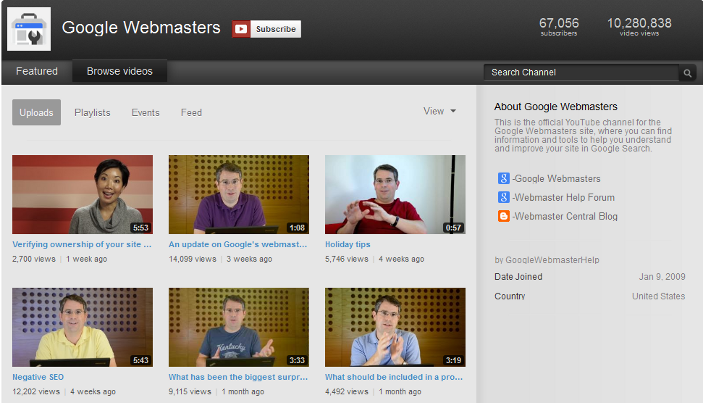
If you are a webmaster you definitely know about WebmasterToolsHelp YouTube Channel.
In order to have continuous communication with webmasters and to reach more people, in 2009 Google introduced the Webmaster Central YouTube Channel. The videos posted on this channel show step-by-step instructions on how to use Webmaster Tools features, the latest updates from Google, answered questions by Matt Cuts and other useful information and tools to help you better understand and improve your site in Google Search.
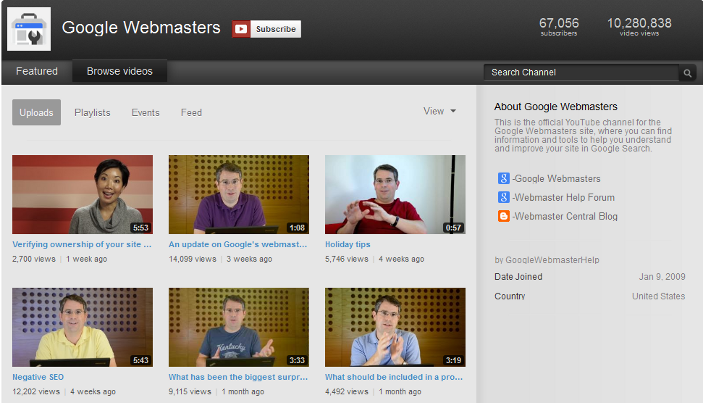
My favorite videos from this channel are those from Matt Cutts where he answers questions posted by webmasters and other people who want to create great sites and want to perform well in Google Search Results. From these videos you may hear very useful information and they will help you learn and understand the right way to improve the visibility of your site on Google Search Results, to follow and understand different metrics and to make the right strategy which will bring you more customers, leads and traffic.
In order to get answers directly from Google’s Distinguished Engineer and head of web spam – Matt Cutts, visit Google Moderator Page and submit your question. Matt, takes questions from webmasters about various Google behaviors and uploads responses to WebmasterToolHelp YouTube Channel. Sometime his answers are longer and in depth, and sometimes they are quick and to the point. If your question is not answered don’t be disappointed because there are so many people and so many questions posted on Google Moderator Page and if you walk through the videos maybe you will find your answer, or maybe Matt will answer you in context on another question. Also you can read some of the questions that are already posted, check out the Moderator page and upvote the questions you think are the best.

To be in touch with the latest Webmaster Tools videos subscribe on Google Webmaster Tools YouTube Channel and enjoy in learning from the best.
January 11 2013

One of the primary goals of using Twitter in every day’s communication is to network online for both personal or business use or just simply sharing your work/ hobby. One of the most prospective business usages of Twitter is to meet potential customers and leads the same way you would do if you were organizing a network event.

As I previously mentioned with the blog post about the latest Twitter marketing instructions, 42 % of Twitter users follow brands, this is a reason more if you don’t have a Twitter account yet, get one, create it and get visible. Become one of the many that are followed on this social media and use some of the tips below to strengthen your online presence and become successful. Target your business audience and everything will seam as easy as it is with twitter. Twitter users are hungry for new ideas, opportunities, information, services, products and new or traditional brands. In order to connect the right way so that you can become one of the recognizable brands online and on social media such as twitter you should follow some simple steps to a successful online business and focus target the exact subscribers that will help you reach the top.
Follow this six relevant and vital steps for your daily operations and best busness Twitter practice and represent the company you own on the best way you can and know.

#1- Put a face to the name!- In order to succeed in the business goals that you aim at, you must customize and make more your personal company business profile. Create an account and before you start following people or other businesses it is smart to brand the profile, the header image or to create a custom background design that will help you convey your brand and a positive first impression. Put your logo or photo next to the company name. Add a website if you have one, it is a great way to attract visitors to your site, and if you don’t have one add links to your Facebook, LinkedIn Company Page, or your Tumblr account and present and represent the company you own with the best way you can.
#2- Promote your brand on the right way and by that convince people to follow you– this is the best advice that I can give you at this moment. Which is the right way- well this is a matter of knowledge rather than taste. Use the whole knowledge and imagination that you can and have and be twitter active as much as you can. Use every way to promote yourself and your business- Just Be There! This way you can promote online your brand 24/7 and contribute to your online presence to your business in a way that will provide faster and better ROI.
#3- Start Tweeting unique and beneficial content- Tweet about non-business, post interesting tweets, advices, photos or comments on others tweets, share links of the things going on at your company or webinars that you are hosting or attending, make questions and get opinions from the people you follow or retweet others interesting stuff. When you talk about your company provide useful information, share the social side of the company not only the business, the products, or the services you provide, share photos from events or gatherings that your company has. The social media in general contributes to the value of human connections and as for that Twitter is an online social media that is worth bothering, hence by giving potential followers these information about you, you allow them to make the right decision about following you. It also lets them know that you are doing business on Twitter, you understand their needs, and provide the right information they need.
#4- Make sure you don’t miss anything important – organize your follow list.Make sure that you follow the right people- Is this possible? Hmm, as the number of users you follow grows, your Twitter social network grows and the noise gets louder, so hearing the messages that are intended for you is much more difficult. This is a reason that the Twitter follow list needs to contain users such as customers, providers, similar businesses and competitors and people in professional organizations and similar industries. Avoid bots because they are not human.
 #5 – Use the Tweetvite invitation service. Offer a Twitter-special. Organize an event by creating a custom made or designed invitations for the event with the Tweetvite that you will host and give discount or offer a twitter special deal. This Twitter widget can be used for your business purposes and can vary from discounts for Twitter followers on some of your products or services to a gathering, a tradeshow or social event that you will host. Click on the “publish your invitation” and do not forget – post your Tweetup invitation to any social network using the “Share” button, or use the RSVP widget and add the Tweetup to the sidebar of your blog. This is a great tool if you want to expand the Twitter conversation to your blog and share your Twitter conversation. Use the embedded tweets that will allow you to take a tweet or a conversation and post it to your website or in a blog post.
#5 – Use the Tweetvite invitation service. Offer a Twitter-special. Organize an event by creating a custom made or designed invitations for the event with the Tweetvite that you will host and give discount or offer a twitter special deal. This Twitter widget can be used for your business purposes and can vary from discounts for Twitter followers on some of your products or services to a gathering, a tradeshow or social event that you will host. Click on the “publish your invitation” and do not forget – post your Tweetup invitation to any social network using the “Share” button, or use the RSVP widget and add the Tweetup to the sidebar of your blog. This is a great tool if you want to expand the Twitter conversation to your blog and share your Twitter conversation. Use the embedded tweets that will allow you to take a tweet or a conversation and post it to your website or in a blog post.
#6- Update your consumers about products or services. Keep them engaged by informing them about news and any updates about your brand or share comments and thoughts while live events are on, online gatherings or webinars that you attend or host. Interact directly with private massages not viewable in the Public Twitter stream but never associate this type of communication with your subscribers with the Customer service or the direct mail service.
Use some of these tips and tricks – you will make NO mistake. You can accomplish your goals very fast, connect to the proper followers that will tweet about your brand and product and in no time your products and services will become a necessary must. Get social and use twitter for your business purposes.
Do not forget Follow Webski, network with us and be the first to know the news!