October 25 2012
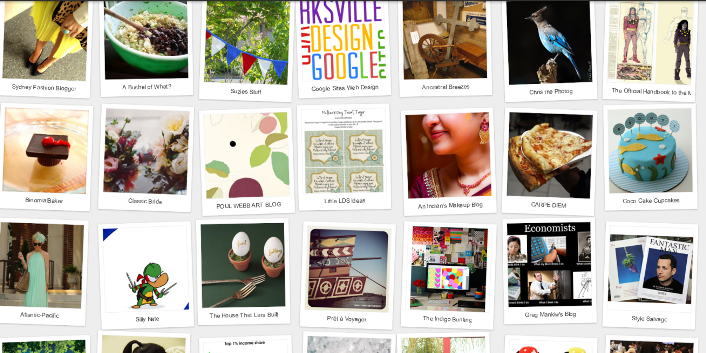

People create blogs to share their thoughts with the world or the similar communities that they belong to or are interested in. A person writing a blog is called a “blogger”. A blogger writes about various themes and topics: from the typical day-to-day situations, fashion, news or about the growth of the technical and scientific updates. The visitors of the blog usually after reading the content leave their comments and thus make the blog more interesting and valuable. In the beginning they did not have a defined name, but their purpose was more or less the same as that of contemporary blogs. For these reasons the most effective way to share your ideas and to advertise your web page is to create your own weblog or just blog.
Luckily, starting a blog is an easy task hence you do not need to know anything about web development or similar to start blogging. It is easy as pie – create and manage your blog using some of the free blog site tools that are available nowadays. Where to search for?
Well of course Google.com is the right place for the best and fast search queries, and by that I mean that you can always use a ready-made blog tool such as Google’s free blog community – Blogger.com
How to set up a blog using Blogger.com?
Google owns blogger so if you have a gmail account you can use that account as login information and sign into blogger instantly. If you don’t have a gmail account then click on the “create a blog” button and google account will be created for you. You can use the email address you have as long as it already exists and fill in the form that will open. Enter a password and remember it so it is unique and a strong one, then your display name is going to be the name that will show up at the end of every post that you will post in your blog, fill in the captions, accept the terms of service and click on the continue button.
This way a google account will be created and you’ll be able to log into blogger.
Once you login you can begin immediately creating your blog. The first thing you need to do is title it and the best for your title is to use the primary keyword as your blog title , because Blogger is Google’s possession and it gets crawled by search engines more frequently.
Therefore you want to use your keywords, after the blog address click on the check availability to check if this one is going to be available or not. The next step is to choose a template, from the new Design Templates known as Dynamic views, and you can see how the template looks before you can decide on one.

Create unique content blogs and offer to the readers quality blogs that they will appreciate. You will benefit from it be sure!
Be very creative and write blogs that will bring traffic to your site and help the readers stay on the page longer, by this you can increase traffic and get recognized as a good blogger and grow your PR.
The Blogger.com has many built-in functionalities such as: it allows you to publish & edit 100 blogs per account in HTML editor, an archive of the blog posts, add video to your post, upload an image next to your post, it provides bloggers free hosting, you can create links within your content, hyperlink to other websites, include primary & secondary keywords, read comments from visitors, share the blog post to social media, offer entertainment for the visitors such as subscription forms or adding various gadgets and games on the blog sidebar, it can offer a customization of your theme by changing the colours of the template, monetize the blog or put AdSense displays next to the blog on the sidebar and many more.
Best, by my opinion is the Google share button, where you can share your blog posts with one click, continue sharing by helping your readers easily re-share your content, make your posts more discoverable with hashtags and mentions, discuss over the blog posts with your readers in a Hangout, See who +1’d your post or watch how your posts get shared with Google+ Ripples.
Another commercial platform with even better features than Blogger, is the WordPress.org, the largest self-hosted blogging tool, and an open-source project used on millions of sites and seen by tens of millions of people every day.
The platform you should NOT avoid if you need a professional blog or if you like being special in everything you do and write!

Hence if you have a webhost and a little time you can download the WordPress script, you can customize it and start using it not only as a blogging system but as a full Content Management System – CMS involving all of the plugins, unlimited themes and widgets.
It will sound like a promotion piece but WordPress is limited only by your imagination and it’s FREE!
Many are the features offered by this open source platform but one of the must make attention is that – You are free to do whatever you like with the WordPress code, modify it in any way or use it for commercial projects without any licensing fees, extend it or make any changes that you need . That is the beauty of the free WordPress software, not only by price but also free by having complete control over it. Next in the big line are: the full standard compliance, the whole WordPress code is compliant with the standards of W3C, the links that allow you to create, maintain and update any number of blogrolls, it comes with a full theme system with just a single click and offers the possibility to have multiple themes with totally different looks or the opportunity to have e different design every day, the Trackback and the Pingback cross-blog tools, it gives an opportunity to visitors to comment on the blog posts, full user registration, spam protection, password protected posts or the possibility to have private posts which are viewable only by their authors, easy installation, navigation and upgrades , easy importing, intelligent text formatting, bookmarklets, blog by email, excerpts, multiple categories to articles, multiple authors privileges with regard to publishing, editing, options, and other users. There you have the choice to choose between WordPress.org blogs and their service wordpress.com another one offered by the same team of experts, but more simple and with less features. If you want to keep it simple and only for a circle of certain audit and you are a begginer this service will do for you!
Read more about this on my new blog post “Continue with blogging and sharing great content for your auditorium!”
To carry on with the basics of the best way to become a blogger except the basics like: creating a valuable content for your blog, making the content on the blog SEO friendly, letting the audience to see the real of you, treat your visitors like human – write for the human and not for search engines, you need to pay attention to some other details that will much help you and your recognition by the audience in the future.
Bringing traffic and making the readers stay on -page is an art that combines more progressive practices. As you refine these techniques you will slowly grow your blog and down the long run dominate in your subject.

Participate in the communities where your audience gathers! – It is very easy to figure out where your audience can be found on the web. In fact, you probably already know some blogs, forums, websites and other communities where discussions and content are being posted. You can always do some easy expansion using a web-based tool like the Ad Planner.
Advertise yourself – I believe in outpost in Twitter, LinkedIn, Facebook, Google+ that are serving as a first point of contact for spreading the information. The primary goal is to get folks to come to your blog or your main website and never forget Make-It-Fun! Entertain engage and lastly sell! Some other niche communities can do the same thing: StumbleUpon, deviantART, Pinterest, Tumblr, delicious, HR.com.
While we are on this subject on advertising your content a new future developed by Google is the authorship markup and web search – a way to connect authors with their content on the web, read about this more on the official Google Search blog.
Add Graphics, Images, Photos and Artworks – If you have the designer in yourself, who can make graphics, take photos, illustrate or just create funny sketches in MS Paint, you should leverage that talent on your blog. By uploading and hosting images (or using the service of Flickr to embed your images with licensing requirements), in this way you will create another traffic source for your blog via Image Search. This will help and improve the user’s engagement and enjoyment experience on you blog and can help the growth of new readers in the future.
Join Question-and-Answer Sites – People usually come to the web searching for something or for some answers. That is a reason more why sites that future Q & A has become very popular. Sites like Answers.com or Quora. com offer big opportunity to join discussions that are important and don’t have many answers or the opposite are on their home page, are of big importance, attract many visitors and by that offering your answer that will provide a significant solution to the problem, providing relevant links and information, you will get the attention of few which are in this discussion. Or you can always go after questions that belong to your industry and become the best person that will provide the answers in order to grow your publicity.

Frequently Reference Your Posts and Those of Others – Reference the content of others. Guest blogging is a great way to spread your brand to people, who have never seen your work before, and it can be useful in earning links and references back to your site, which can attract traffic. Regularly seek out and invite other people to come write posts on your blog, it is an easy way for you to get audience when you create value for the readers by finding new content and perspectives. You will also be getting new readers because the guest blogger will probably tell his audience to come and read their work on you blog.
October 17 2012


 If you want to draw more traffic and increase the leads to your website, if you want to generate more revenue per click and to increase your sales you immediately need to create Pinterest account for your business.
If you want to draw more traffic and increase the leads to your website, if you want to generate more revenue per click and to increase your sales you immediately need to create Pinterest account for your business.
Pinterest is a social network site for photo sharing launched in 2009, which allows users to create, manage and visually share new interesting images or videos by posting (also known as ‘pining’) to their own or other Pinterest user pinboards. Users can share images or videos, by uploading the image or video file from their computer or by using the Pin It button to pin things they find on the web.
The popularity of this new social network is growing every day. From December 2011 to January 2012, Pinterest unique visitor increased by 155% and there are approximately 11 million visitors to Pinterest.com as of January.
While I am searching the internet I found out that there are 23 million active users, more than 70% female users and more referrals than Google+, YouTube and LinkedIn combined. These stats should not be ignored from small, medium or big businesses because Pinterest it’s not just another bookmarking site, but it’s a powerful traffic building tool that can help you to increase your traffic and leads to your website.

Above I mentioned some important information that indicates that this social network is very important for your business. Now when you decided to take the next step and to create Pinterest account here are some other very useful tips that can help you to use Pinterest in the right way.
The first step after you create your account is to find the right brand and people to follow. You can do this in a couple of different ways. You can link up your account to Facebook or Twitter and based on your other social-media habits Pinterst will give you some suggestions for who you should follow. You may also check out the categories under ‘Everything’ where you can find a thousand of Pinterest ideas and links.
In order to get repins and followers you need to put the Pin It button on your website, blog to show the visitor that you are on Pinterest. To make your content SEO rich try to use the most relevant keywords for your business.
Create great photography but kept it simple and unique. Let your pins to be eye-catching and recognizable but easy to understand in order to attract more followers.
See how easy Pinterest is?
If you have no time to do this, allow to our Web Design Sydney Company to do all this Pinterest work on the best possible way for you.
You will be surprised by the results!
October 10 2012


The home page is more general and offers information for the visitor, and the landing page is often used in conjunction with an ad campaign such as AdWords , it might contain a specific sales or a special offer and could be linked to or from an advertising campaign, it also helps convert a visitor seeking a product or service into a user, subscriber or into the action required on that page, usually into a potential client.
A landing page generally is created for the purpose of the expected users’ action on it – a form to fill out, so since you’re realizing an AdWords campaign and paying for the impressions and clicks you assume certain feedback or action of some kind. By these types of campaigns, traffic is sent from a pay per click (PPC) marketing campaign to one or multiple landing pages improved with the SEO techniques to correspond with the keywords the searcher used.
On the other, a home page is generally the information page of the company or service and the landing page is the one that turns traffic into money. Otherwise specified just think of a target image … a landing page is placing the arrow into the red centre.  The landing page is the introduction face of a website which may include unique quality content and fascinating web designs. These types of final products can be performed by SEO experts who can implement the proper optimization of your landing page content and its designs as well.
The landing page is the introduction face of a website which may include unique quality content and fascinating web designs. These types of final products can be performed by SEO experts who can implement the proper optimization of your landing page content and its designs as well.
For the majority of website owners the landing page is just one of the pages from their website, which commonly is the home page or the main product page. It’s not a mistake attracting the customer’s loyalty by this way but if one wants a higher campaign results and return of investment (ROI) targeted links should point to a landing page that has the ability to keep the visitors on-site and turn them into constant customers.
The main key for the low visitors flow & the CTR, the number one mistake that contributes for crush of the conversion rate is usually the bad landing page!
That is the reason why marketers should use every opportunity they have to convince their clients that the web is a powerful visual medium hence except the unique content, the design & the branding of your products, the connection that attracts the visitor’s eye and makes them stay on page delivering your message at same-time provides info thus it maximizes the return of investment (ROI) and increases the revenue.
A professional landing page can attract the visitors with ease! Some of the important features of successful landing page are: the emphasis given on the service or the product, communication simplicity or message precision, on-brand design integration and a customer’s value proposition.
 Incorporate more interactive features as part of the users interface if you want more visitors’ on-page presence, instead of just showing a simple text. You have video on the page- that’s great! Some simple examples of landing-page-interactivity are embedded video that visitors can click and watch. Do not mistake this type of video with the one that is auto-playing with no mute button in any case.
Incorporate more interactive features as part of the users interface if you want more visitors’ on-page presence, instead of just showing a simple text. You have video on the page- that’s great! Some simple examples of landing-page-interactivity are embedded video that visitors can click and watch. Do not mistake this type of video with the one that is auto-playing with no mute button in any case.
Video can help a landing page convert better and it’s a proven conversion enhancement mechanism. The latest studies confirm that having video on the landing page is contributing up to 80% improvements in conversion.
Besides from that, it also improves the emotional and social connection of the products being sold and you can often use your video by placing it on YouTube & Google +.
Include some special “Coming Soon” or “Available in Monday” teaser-offer which can make the visitors bookmark the page and come back later.
Use a dominant photo image as your main shot: Use a product photo or, in the case of a service, you could use your logo or even a photo of your location. Make it clickable and don’t forget to add a benefit-rich caption and make sure that this image is being trustworthy and deliverers the benefits you offer. Never underestimate the importance of images and photos that can grab and hold the visitor’s attention.
Clear-ish headline or a nice and noticeable headline area is of a vital importance. Get to the focus fast and use the first 3-4 lines to say what you have to say. The visitor’s eye want to see what you are selling in the first few seconds that they land on the page so give them what they are looking for. Pay attention to the main title because it describes the final objective that matches people’s desires.
Focus on the middle of the page. Put your message, copy or image, close to the middle of your page and give an emphasis using the same colours palette on the visual elements from your ads on your landing page
Cleaner design: Make it simple and give to the user a nice and easy natural text to read with all the necessary details in the design.
Unique simple content! The landing page should be as clean as possible, easy-to-use; the content must be unique and not only that, but it has to be crafted in simple and persuasive form. The goal is to have the visitors to focus on the text you are trying to advertise and a good page design that supports the copy-write. Only copywriters who understand effective landing page design basics are skilled to craft such pages, share perceptions with designers and get final products aimed for creative & successful landing page designs.
Loading time – Slow pages lose money – Shrink the latency. No matter how great your website landing page design looks, if it loads too slowly visitors are unlikely to stay around. Depending on your marketing and your product service, strive for an 8-second or less page-load and make some necessary changes in order for your landing page to load quickly. Faster pages make a better user experience!

Convince the visitor to give you permission to follow up (by email, phone, etc.) and remember reduce the barrier in the entry form to a minimum. This includes registration of course or newsletter in return offer them statement with “Receive Updates on Webcasts” or “Participate in Webinars” , “Get the news first” instead of the cold negative interaction “Sign Up” . On long landing pages where the visitor is scrolling down for 5 or more pages use opportunity to remind the visitor about the goal of your page and place the CTA as a repeat on the bottom of the page or make it floating which moves as you scroll down. As verification to the CTA and a good way to say thanks, is to give the visitor the opportunity to spread the word out-there via Social media: Facebook, Twitter or Google +.
One important criterion in order to evaluate a landing page, even for the simple visitor: A landing page should clearly articulate what the consumer is getting and it should make clear how the consumer is going to get it.
Relevant client’s testimonials: Include real people testimonial with photos coupled with the name and the company name. They give more human touch to the product and encourage the user to become a customer.
Don’t forget, your landing page is your visitor’s last stopover to purchase a product or embrace a service, therefore target at the center and create professional landing pages that attracts visitors. The web content and the web design has to focus on boosting-up your visitor’s attention plus build confidence and trust in your product, service and your company.